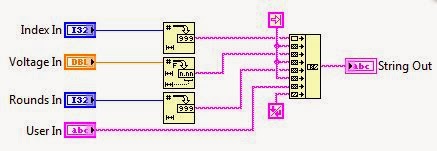Would it be nice to start faster a new VI with proper structure and not with the blank block diagram?
Copy that VI Snipet png file to your computer and drag and drop it to your block diagram (if it does not work directly from your browser).
Edit the path (Templates\ForLoopStateMachine.vit) where your template file is located. Then click CTRL+I and go to "Documentation" page and add this text there "Default Shortcut - [q]".
You can replace the char "q" with some other if you prefer. Then save that file to your "C:\Program Files\National Instruments\LabVIEW 2013\resource\dialog\QuickDrop\plugins" folder.
How to Use?
Then use it with Quick Drop: CTRL+Space and CTRL+ q (or what ever char you wanted to use)
It will then open you a new VI with default icon and the template that you wanted to use. For example I use this kind of structure a lot:
Enjoy!